How to Get Your Digital Emirates ID? Updated Guide 2025

To obtain the E-Version of your Emirates ID, you must log in to your resident or citizen account on the UAE PASS website or application; the ID is one of the documents that can be downloaded from this application or website directly after logging in.
Table Of Content
How to Get E-Version Copy of Emirates ID Online
To get the E-Version of your Emirates ID online, Here’s how you can do it: [1]
- Step 1: Go to the UAE Pass website directly “from here“.
- Step 2: Click on the Login icon from the top left.
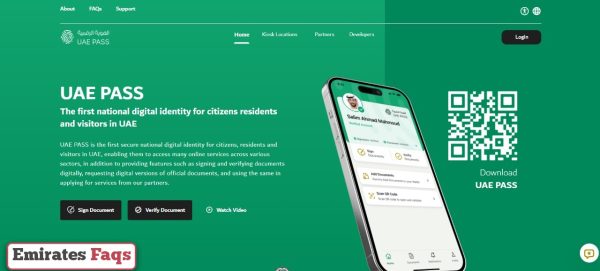
- Step 3: Type Emirates ID, email, or phone in the empty field.
- Step 4: Click on the Login icon.
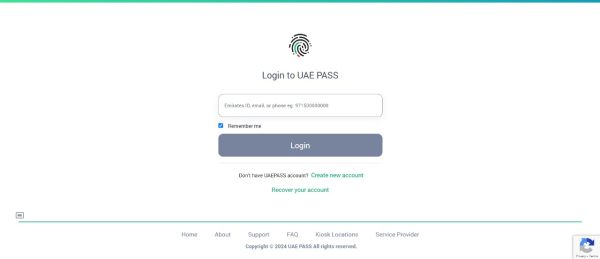
- Step 5: Perform the verification required to proceed to the user account.
- Step 6: Click on the Documents option.
- Step 7: Click on the ID card from the bottom.
- Step 8: Click on the View Document icon.
- Step 9: Download the E-Version of your Emirates ID.
How to Download Emirates ID Online via UAE Pass
To download your E-Version of your Emirates ID via app, Just follow these easy steps:
- Step 1: Download the UAE PASS application from the following links:
- Step 4: Run the application and then choose English.

- Step 5: Log in to the user account on the application.
- Step 6: Click on the Documents option.
- Step 7: Click on the ID card from the bottom.
- Step 8: Click on the View Document icon.

- Step 9: Download the E-Version of your Emirates ID.
Emirates ID Digital Copy Link
You can obtain the E-Version of your Emirates ID through the UAE Pass website via the link uaepass.ae directly, and you must log in to benefit from the platform.
Conclusion
All citizens and residents can obtain the E-Version of your Emirates ID through the digital identity website, which can be accessed through various internet browsers or through the application that is compatible with Android and iPhone phones.
Questions & Answers
You can get a digital copy of Emirates ID through the UAE PASS website or application.
One should not share Emirates ID or any other official documents.
